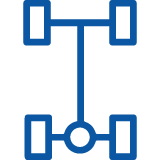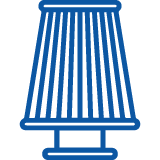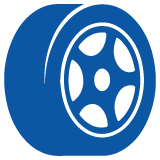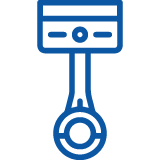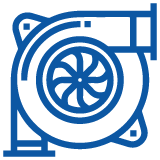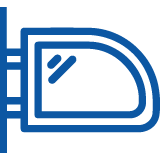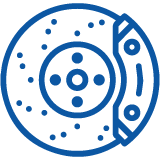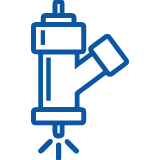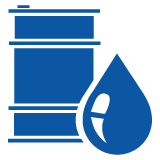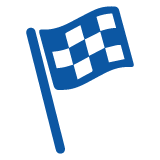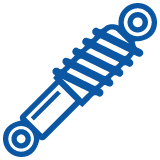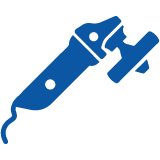Website no longer active. Please use our new website Tegiwa.com
Details
54° lens for the Video VBOX high resolution cameras.
The 54° lens allows a much narrower field of view than the standard 92° lens.
To install a new lens, remove the camera end cap and unscrew the lens. Be careful not to damage or lose the protective glass in the end cap. Next, screw in the new lens. (you may require fine pointed tweezers or needle nose pliers to do so).
Once installed, the lens will need to be focused using a Focus Test Card. These can be found on the internet and printed off. To change the focus simply screw the lens in or out. Ideally you will require the preview monitor to see a live output, however you can also monitor the video by using the output preview in the Video VBOX Setup Software.
Additional Information
| Manufacturer | VBOX |
|---|---|
| Fitment | No |
| Color | No |
| Note | No |
- Be the first to review this product
Write Your Own Review
You may also be interested in
Garmin Catalyst Driving Performance Optimiser/Lap Timer
£749.99 Excl. Tax £899.99 Incl. Tax